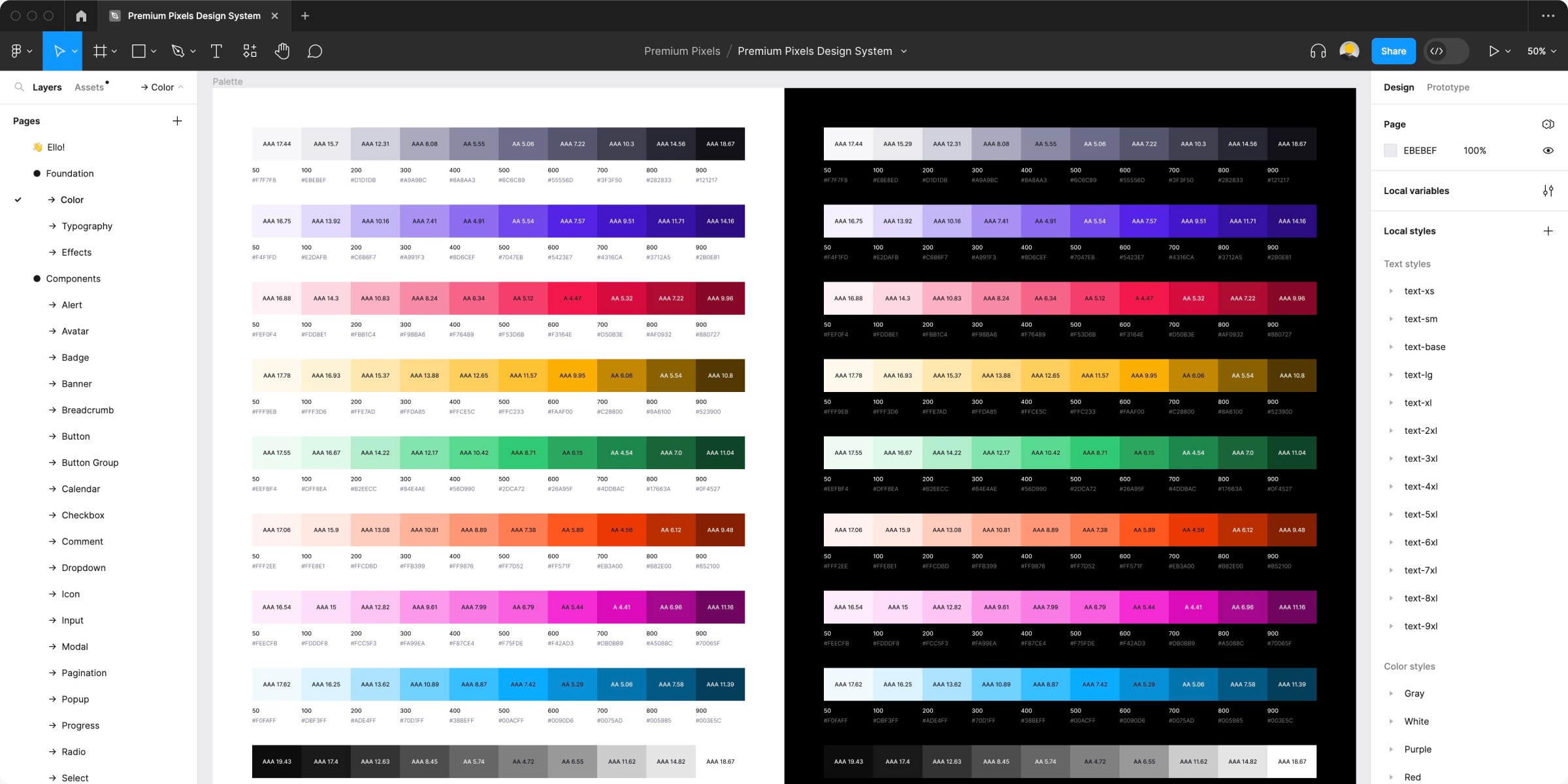An old one but a good one, the letterpress style never seems to truly die. Today’s freebie is a letterpress Photoshop layer style (.asl file) and PSD. The style is ultra easy to use, type your text and then apply the style from the styles palette. That’s it.

Follow @ormanclark on Twitter for daily design tips, memes, freebies and Premium Pixels updates.
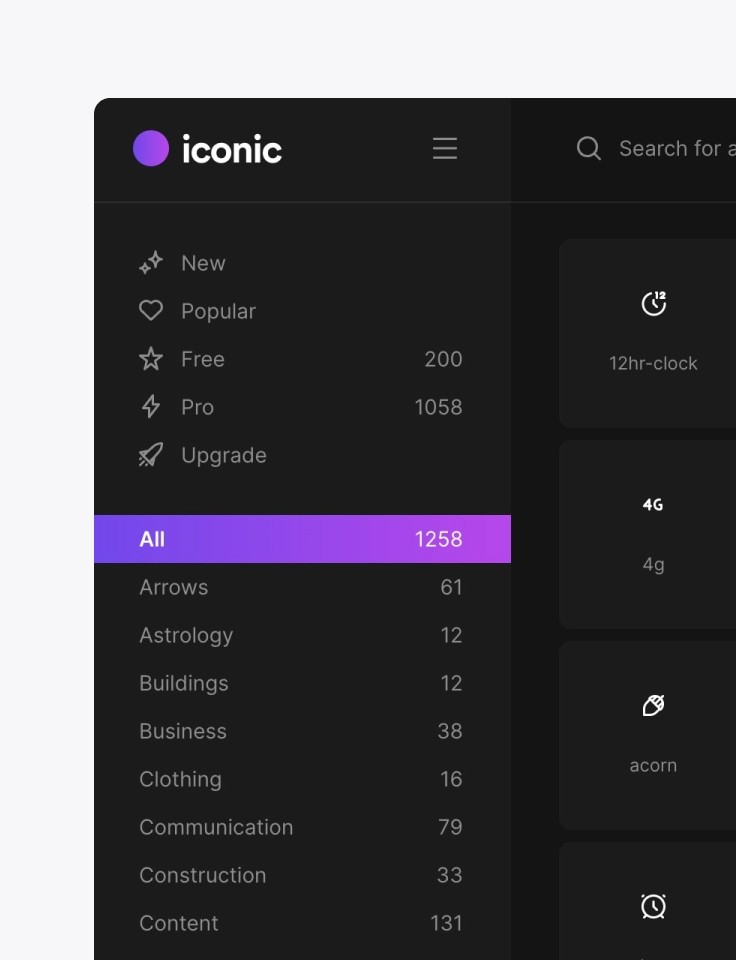
Download icons from iconic and enjoy a collection of pixel-perfect icons made by the best in the business.
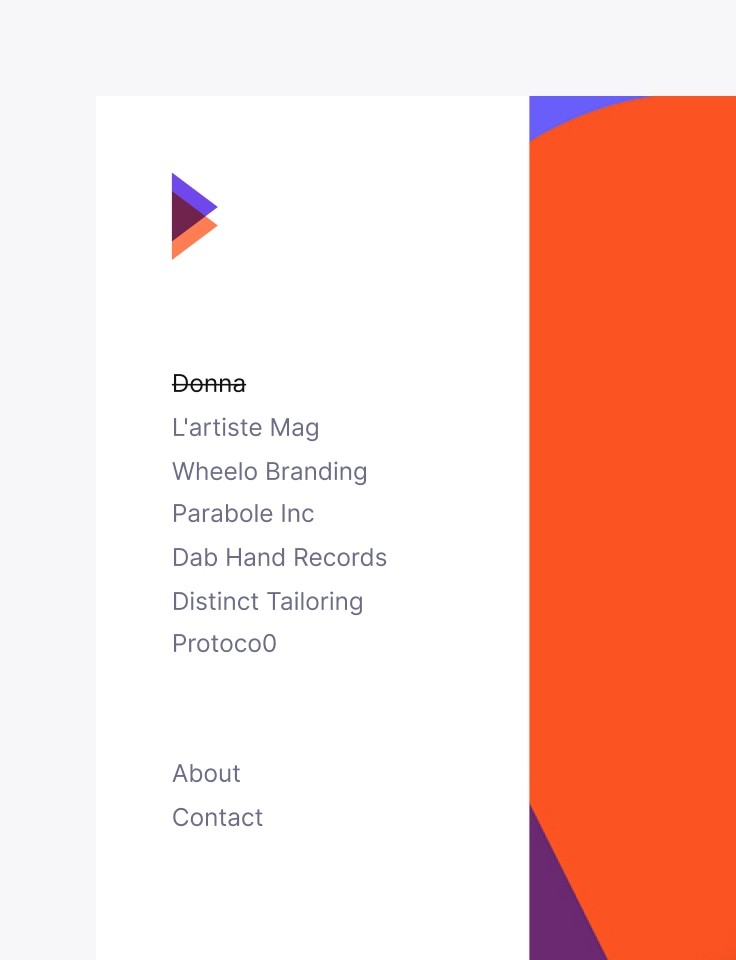
Build a portfolio on Dunked — the simple way to build your portfolio & showcase your work in style.